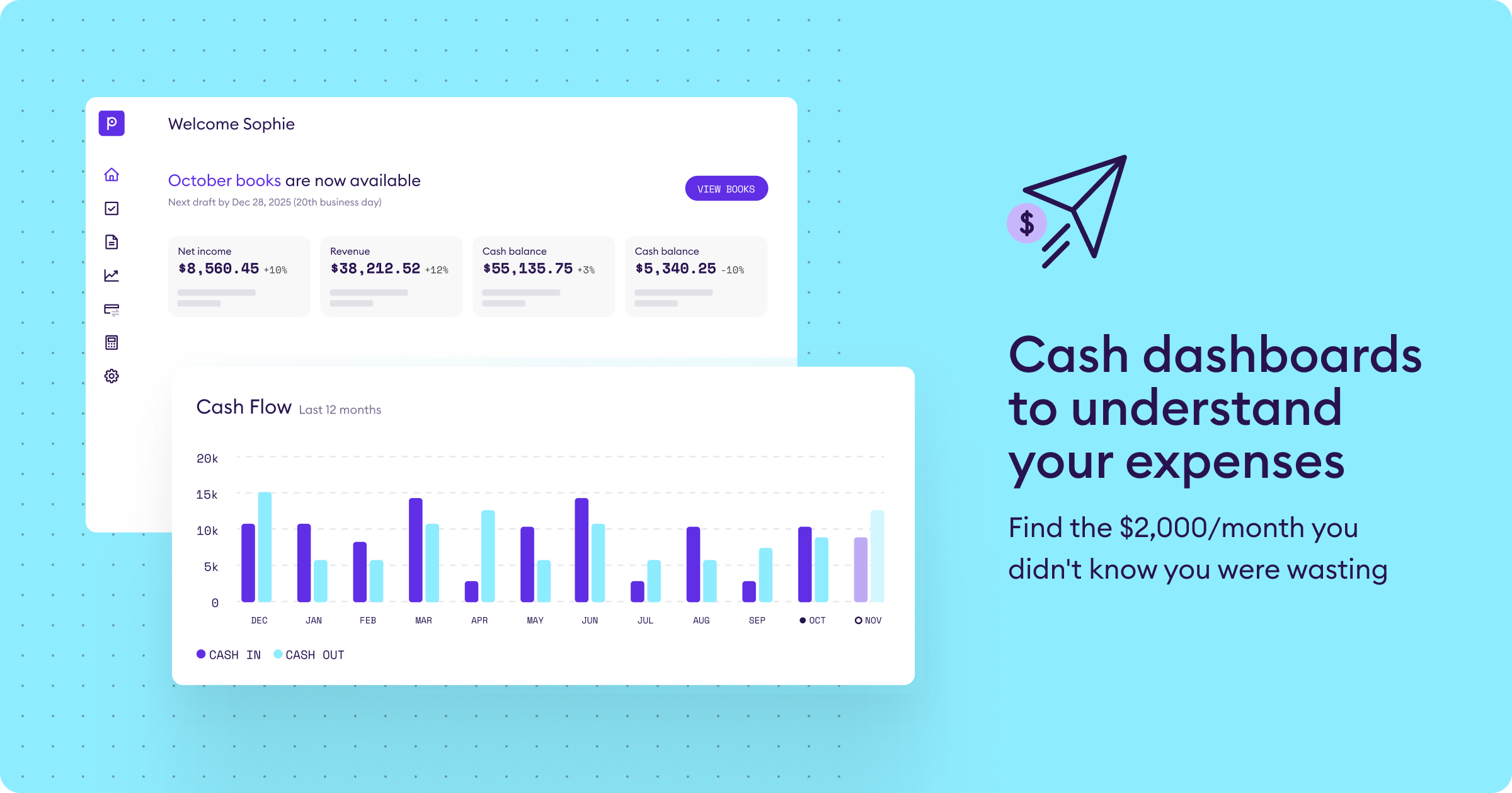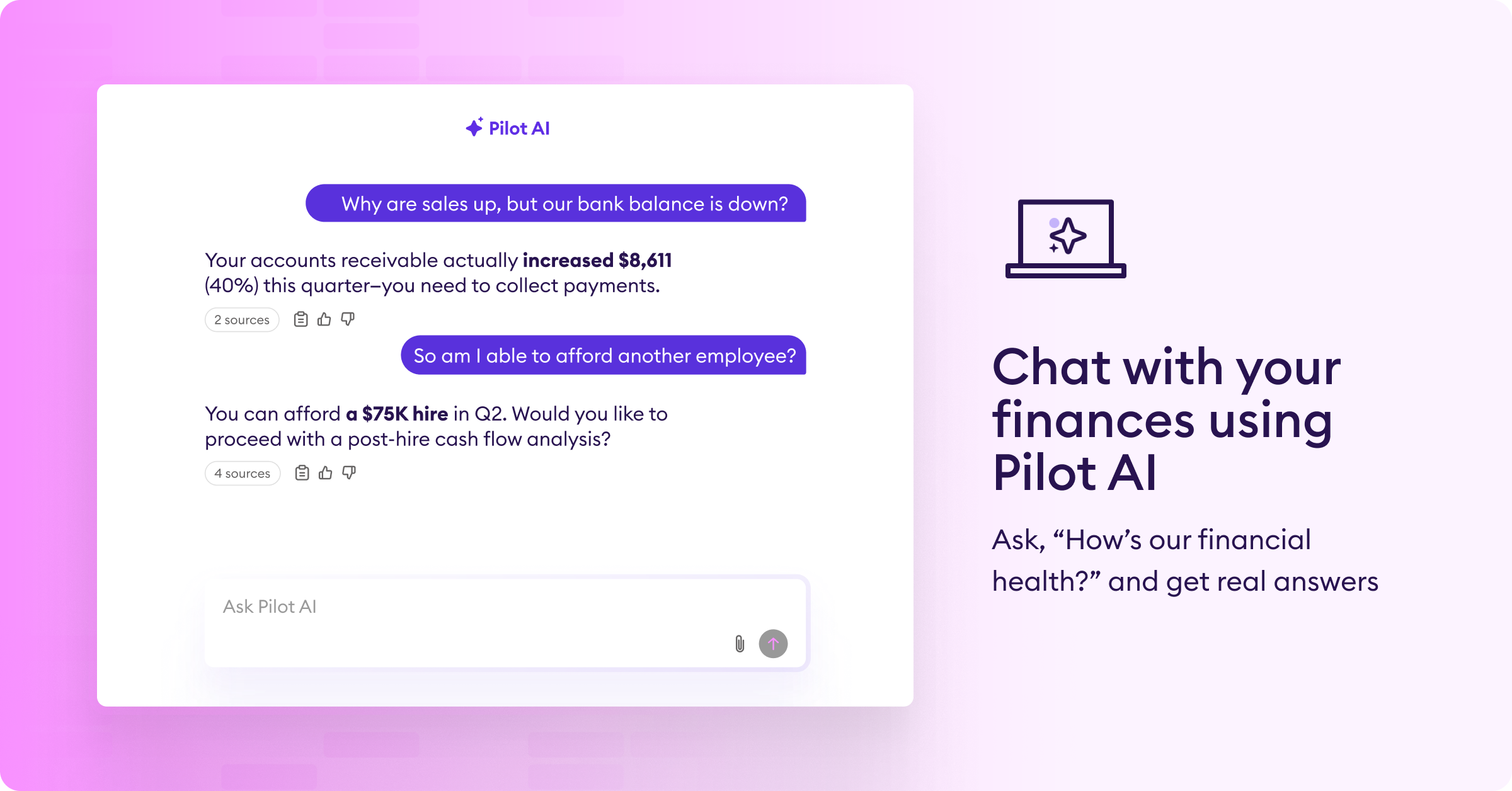New: Introducing live reports in Pilot

One of the most common pieces of feedback we receive from customers is that you want a more real-time view of your books. We listened and we’re excited to announce Live Reports inside of your Pilot account.
The changes we’re announcing today (which you may have already noticed in your account) will give you a more real-time view of your P&L and balance sheet, burn rate, and AP/AR balances.
Updates you’ll see:
- New P&L and Balance Sheet Reports
- New Burn Rate Report
- New AP/AR Aging Reports
- View these reports over any time period, drill down on noteworthy changes month-over-month, and sort by vendor/expense so you can glean insights faster.
Real-time visibility into your monthly books with live P&L and Balance Sheet Reports
Now you’ll see your P&L and Balance Sheet inside of Pilot. You will be able to see past, closed statements and your current month’s statement giving you more real-time visibility into key financials. Additionally, you’ll notice the ability to drill down into each line item, giving you transaction-level visibility.
When to use this report: To see notable changes in your monthly spending, or to understand what Pilot is considering COGS.



Keep investors informed with your Burn Report
Easily track your monthly, quarterly, or annual burn rate.You’ll see how many months of runway you have at current burn levels.
When to use this report: To see how many months of runway you have.


Monitor outstanding invoices or payments owed with AP and AR Aging Reports
AP and AR Aging Reports allow you to quickly see your AP and AR balances by current vs overdue, with breakdowns by vendors and customers. Sort by dollar amount or date incurred.
When to use this report: To see how many outstanding payments you owe and are owed to you and how long they have been outstanding.



View Live Reports in Pilot
Live Reports are now available to all customers in Pilot under the Reports tab.
Interested in learning more about Pilot? Watch our 8-minute demo here.
Still managing your own books? Learn how Pilot can help you save time and get the financial data you need for better business decisions.