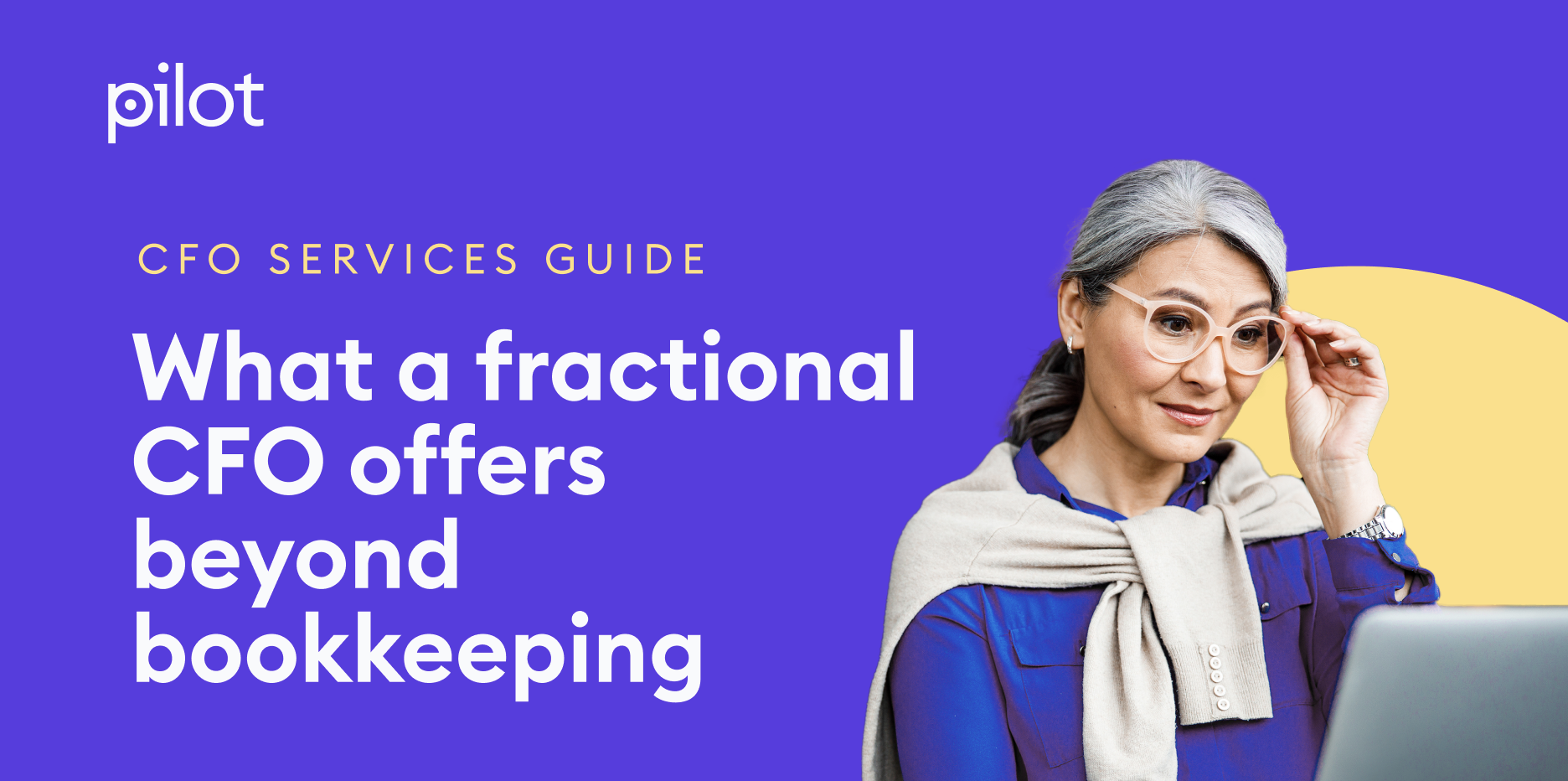Quickbooks vs. Xero vs. Wave: Which bookkeeping software is right for you?

In this post, we analyze three of the most popular bookkeeping software options — Intuit’s QuickBooks Online, Xero, and Wave Accounting — as well as explain which platform is best for specific business use cases.
We’ll cover:
As you’ll see, there are significant differences between each platform — no one platform is ideal for every use case.
Good software doesn’t guarantee good books. At Pilot, we have a team of expert bookkeepers using unique tools to automate the most error-prone aspects of bookkeeping. If you want to keep better books, Try Pilot Now.
Key Features
The key features you need will vary depending on the systems and processes of your business.
For example:
- Wave is great for invoicing and subscriptions.
- Xero has strong inventory and sales tax features.
- QuickBooks has the most robust accounting software overall.
INVOICING
All three platforms have the ability to create, manage, and send invoices.
QuickBooks has the most intuitive and advanced invoicing features. You can send custom invoices, set up recurring invoice templates, match payments, and even batch invoicing (on the advanced plan). These features are a big timesaver for a fast-growing company.
Wave’s invoicing features are also excellent. You can even turn estimates into invoices and send them in any currency. However, they are the only platform that charges a 1% fee for all invoices. This doesn’t seem like a lot, but if you send large invoices, it adds up quickly. For example, 1% of a $50,000 invoice is $500 — a substantial sum.
While Xero doesn’t charge an invoicing fee, their features are the most basic. If you need to send many invoices or make a lot of customizations, you may find it challenging to use.
SUBSCRIPTIONS
If accepting recurring payments or setting up subscriptions is vital to your business model, you should seriously consider Wave. While QuickBooks also offers this functionality, Wave’s subscription payments are actually more robust. They include timezone controls, flexible scheduling, automatic receipts, and custom messaging.
INVENTORY
Both QuickBooks and Xero are great for e-commerce businesses with around ten thousand SKUs or less. You can track products and cost of goods, receive notifications when inventory is low, set up custom inventory reports, manage vendors, and create purchase orders. They also integrate with Amazon, Shopify, and Etsy. If you have a massive product catalog with tens or hundreds of thousands of active SKUs, you’ll likely need an enterprise solution.
If you run an e-commerce or physical products business, you shouldn’t use Wave. The platform is designed for service businesses and has minimal inventory management features.
SALES TAX
Just like with inventory, Xero and QuickBooks are your best options for sales tax configuration and reporting.
Xero’s setup is a little more user-friendly for someone who is DIY-ing and setting up their automatic and manual sales tax configuration and filing tax returns.
QuickBooks’ sales tax features are more robust; however, if you are not a tax professional or don’t have prior experience using their software, you may find it hard to quickly build and access your sales tax data, as it is not intuitive for beginners.
REPORTING
If you want the most robust and customizable reports, QuickBooks is hands down the best option of the three. You can create vendor, project, and class reports, set up custom reports, and even see visual business insights and performance trends. On their advanced plan, they also have “smart reporting by Fathom,” which includes machine learning. The only con is that it takes some time to learn how to use their extensive reporting features.
Xero’s reporting functionality, while more limited, is visually appealing and easier to use. You can view P&Ls, balance sheets, inventory tracking, and so on.
Wave’s reporting features are also easy to use but lack depth when it comes to sales tax, inventory, and employee data. This could work well for freelancers, solopreneurs, and businesses with only a couple of employees. Larger businesses — even startups — will not find Wave’s offering here to meet their needs.
PAYROLL
QuickBooks has a few add-on packages to choose from. Their self-service payroll option is $18 per month + $4 per employee per month. While QuickBooks offers help support documentation, you will need to set up and file your own W2 and payroll taxes. They also have a full-service managed payroll solution for $40 per month + $4 per employee per month. In addition, if you hire a lot of 1099 contractors, their advanced plan comes with 1099 vendor management including contractor payments and filing 1099s for tax time.
Wave offers the cheapest managed payroll solution for $35 monthly base fee + $4 per active employee and $4 per independent contractor. They’ll automatically transfer tax payments and file the paperwork with your state tax office and the IRS. However, it is only available in California, Florida, New York, Texas, Illinois, and Washington. If your business isn’t registered in one of these 6 states, the only other option is their self-service payroll option, which is $20 monthly base fee + $4 per active employee and $4 per independent contractor paid. This is $2 more than QuickBooks’ self-service option, and you have to pay for and file the paperwork yourself.
Xero doesn’t have a payroll solution in-house. Instead, they integrate with Gusto, a full-service payroll solution for $39 per month + $6 per month per person.
Compatibility
All three platforms accept all of the major credit cards (Visa, Mastercard, Discover, and AMEX) as well as bank account payments (ACH) and PayPal.
Payment Compatibility

Xero also integrates with ApplePay, AndroidPay, and Square.
One thing to keep in mind with Wave is that they charge a credit card processing fee of 2.9% + 30¢ per transaction. They pay out in 2 business days.
Popular Integrations
As you can see below, all three online accounting platforms are compatible with Google Apps, Excel, Zapier, HubSpot, various time-tracking, expense-tracking, and project management software.

In addition, all three platforms have iOS and Android mobile apps.
Ease of Use
Another thing to consider is the learning curve and overall platform UI.
Wave is the easiest to learn and start using. You can also have unlimited guest collaborators. If you’re a freelancer or solopreneur and don’t have complex financial needs, this might work best for you.
Xero is also easy to navigate and intuitive to use. This could work well for a new or small startup or any DIYers who don’t have an extensive accounting background.
QuickBooks has the steepest learning curve and may take you a few days to feel comfortable using all of the features. However, what it lacks in usability, it makes up for in resources where you can get help using it. There are tons of free and paid training resources online as well as a robust infrastructure of professionals who can help you get the most out of the platform.
Customer Support

When you look at user reviews on Capterra, all three platforms have 4 stars (out of 5) for customer support.
Xero’s support appears to be the most responsive via phone and email support. There were several complaints about either slow responses or long phone support hold times with both Wave and QuickBooks.
Scalability
Migrating systems is a giant headache, so you want to choose the best accounting software that will work as your company grows.
QuickBooks is hands down the most scalable solution. For one, they are the only one out of the three that supports accrual accounting. QuickBooks has the most robust software and professional infrastructure around it. Most accountants, bookkeepers, and financial advisors are familiar with QuickBooks.
In addition, if you end up switching accountants or adding a new piece of software, the chance of that working well with your QuickBooks setup is good.
The second best option is Xero. They have a growing professional infrastructure of companies and tools that integrate with their platform. One of the biggest downsides is that if you ever want to switch to another bookkeeping software, Xero is the hardest platform to migrate away from because of how they format their data.
While Wave does offer Wave+ — with their own in-house bookkeepers and accountants — it is the least flexible solution. You’ll likely outgrow it as soon as you start hiring more than a couple of employees, as their feature set and reporting capabilities are the most limited.
Price
The final thing to consider for your small business accounting software is your budget. It is worth noting that the pricing plans for all three platforms include add-ons and extra fees on top of their base plans. For example, a $9 per month plan could end up costing you $75 per month if you add on extra features such as payroll services. Fully understanding pricing will involve more than we can cover here, because it depends on your cloud accounting and specific business needs. Here’s an introduction to pricing for each platform.
Wave
On the surface, Wave has the most enticing platform. It is free to use all of their base features, and they charge a payment processing fee of 2.9% + $0.30 for credit cards and 1% for bank payments. This plan works great for solopreneurs, freelancers, and brand new businesses. But as your business grows, you could wind up paying a lot more in payment processing fees than a subscription plan on Xero or QuickBooks Online.

Xero
Xero’s pricing ranges from $9 per month to $60 per month. However, their lowest plan is extremely limited in features. Many businesses will find themselves needing to move to the $60 per month plan. At that cost, you should switch to the QuickBooks Essentials Plan, which is the same price and comes with better reporting features and the ability to manage all 1099 contracts.

QuickBooks
QuickBooks pricing can be a little confusing on first look. Their advertised prices give you the option to start at discounted prices (the large, black numbers in the screenshot below) for three months, then switch to the regular prices (the small, grey numbers in the screenshot below). We’ve taken the non-promotional pricing into consideration for the purposes of this article.
While QuickBooks is the most expensive of the three starting at $20 per month, it is also the most robust and scalable platform. With just their $70 per month plan, you get more features than on Wave’s and Xero’s highest plans.

Conclusion
We recommend that small business owners do their due diligence and consider key factors such as cash flow, transaction volume, multi-currency support, tax setup, inventory specifications, bank reconciliation, payroll needs, reporting, and a CPA’s recommendation before choosing an accounting solution.
TL;DR
If you are a freelancer, solopreneur, or self-employed professional who doesn’t have complex bookkeeping needs, Wave is an affordable, DIY solution.
Xero works well for some small businesses, startups, and e-commerce businesses, but if you plan to scale, it’s not ideal.
QuickBooks Online works best for most businesses, especially if you already have several employees, a growth mindset, or want the expanded feature set that QuickBooks provides.
Good software doesn’t guarantee good books. At Pilot, we have a team of expert bookkeepers using unique tools to automate the most error-prone aspects of bookkeeping. If you want to keep better books, try Pilot.